Linking Your Instagram Profile
Trender only supports Business or Creator accounts for Instagram that are linked with a Facebook account.
1. Log into the Instagram account you’d like to connect.
2. In Trender, go to the Linked Accounts tab on the left hand table.
3. Click on the Instagram icon.

4. Enter the Facebook credentials linked to your Instagram account, then click Log In.

5. Click Continue as [Name].

6. Select your Instagram Business account you want to connect, then click Next.

7. Select your Pages, then click Next.
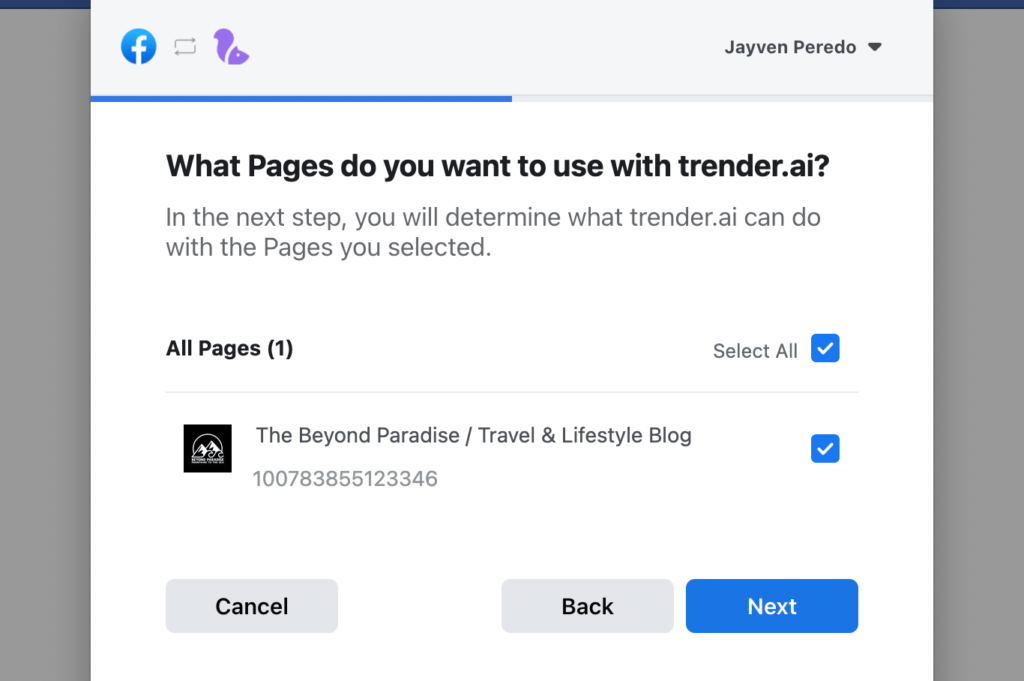
8. Click Done. On this screen, it’s important not to change any of the permissions or Trender may not work properly for you.

9. Click OK. You’ve now linked your Instagram account to Trender.

10. Enter your Instagram credentials and click Update Account.

11. Congrats, you’ve successfully connected your Instagram account to Trender.

